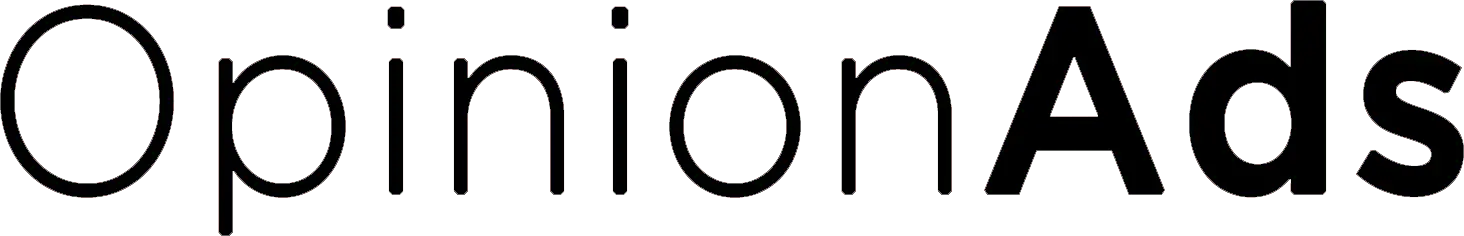OpinionAds is a platform that allows you to gather data by creating and distributing surveys to a targeted audience. Here's a step-by-step guide on how to use OpinionAds to generate data:.
1. Sign Up and Create an Account: Visit the OpinionAds website and sign up for an account. You'll need to provide some basic information to create your account. .
2. Create a Survey: Once you're logged in, you can create a new survey. Start by defining the objectives of your survey and the questions you want to ask. OpinionAds offers various question types, including multiple-choice, open-ended, rating scales, and more.
3. Target Your Audience:OpinionAds allows you to specify the demographics and characteristics of the audience you want to target with your survey. This could include factors like age, gender, location, interests, etc.
4. Set Your Budget:Determine how much you're willing to spend on your survey campaign. OpinionAds typically charges based on factors like the number of responses you want to collect and the targeting options you choose.
5. Launch Your Campaign: Once you've set up your survey and defined your target audience, you can launch your campaign. OpinionAds will then distribute your survey to the selected audience through various channels, such as websites, mobile apps, and social media platforms..
6. Monitor Responses: As your survey campaign runs, you can monitor the responses in real-time through the OpinionAds dashboard. This allows you to track the progress of your campaign and see how many responses you've collected. .
7. Analyze Results: Once your survey campaign is complete, you can analyze the data collected using OpinionAds' built-in tools or by exporting the data to other analysis software. Look for trends, patterns, and insights that can help you make informed decisions based on the data.
8. Take Action: Use the insights gained from your survey data to inform your business strategy, marketing efforts, product development, or any other relevant areas. .